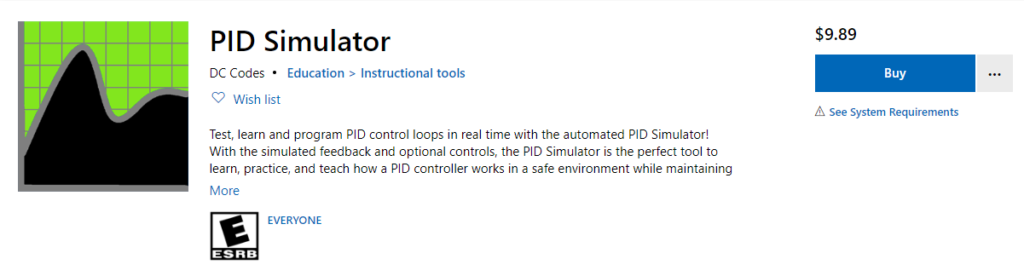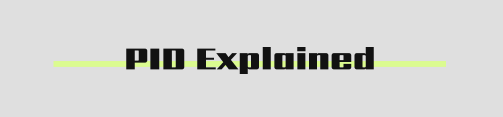Looking to learn PID controllers?
You need the PID Simulator app for Windows 10! With this app you can learn and program PID contol loops in real time!
What is a PID Simulator?
The PID Simulator app from the Microsoft Store is the most user friendly real world application for learning, programming, practicing and teaching PID control loops.
Features
Basic Settings
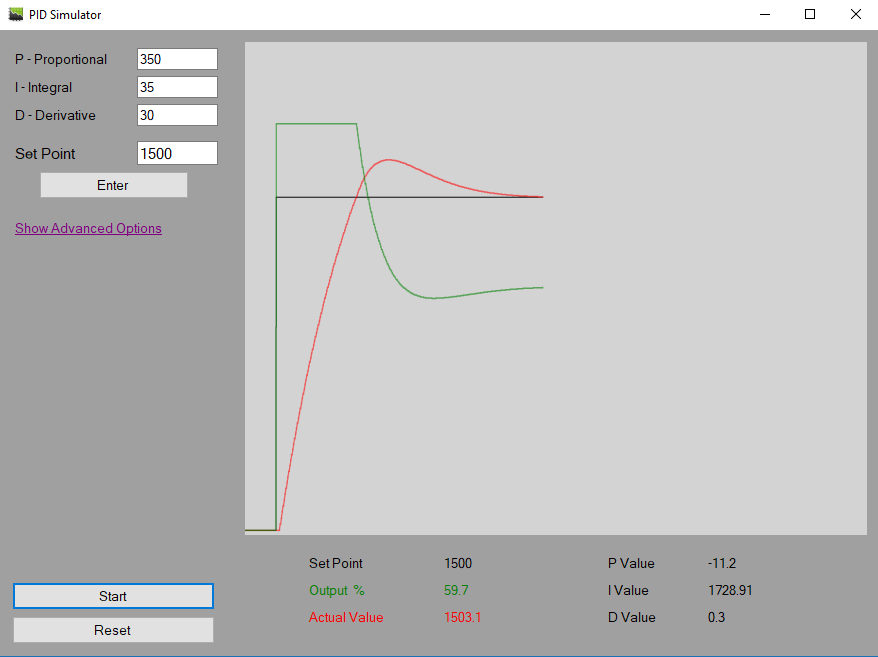
Out of the box, the PID Simulator is ready to go. Simply hit the [Enter] button and the simulation environment will start. You can modify the Proportional, Integral and Derivative settings dynamically and see how the controller reacts.
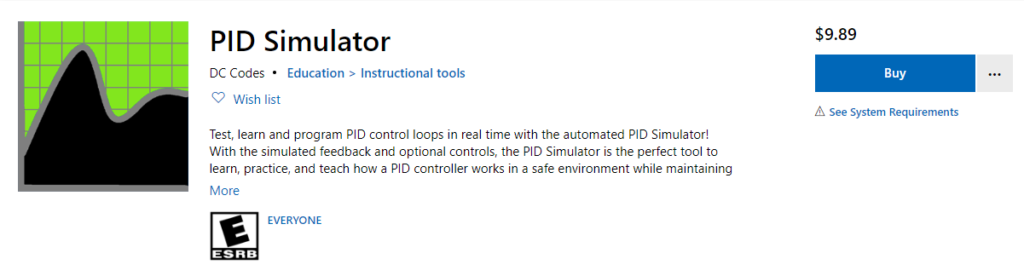
Advanced Settings
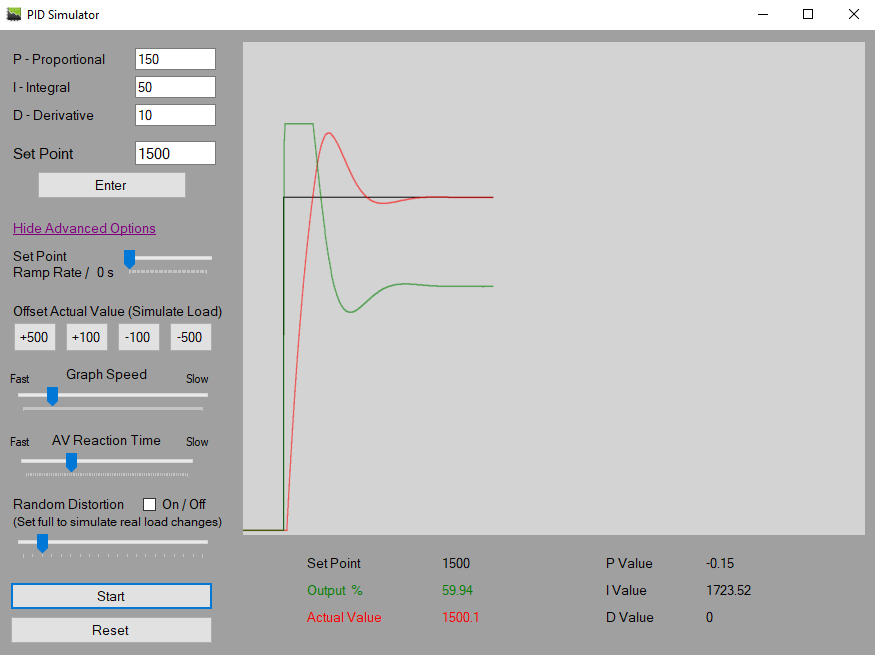
Beyond the basic, the PID Simulator provides a variety of advanced settings to allow the user to customize the simulation environment. By modifying the advanced settings, the PID Simulator can be set to simulate different devices. For example, setting the reaction speed faster will simulate a fast responding engine, and setting the reaction speed slower will simulate a slower reacting temperature control loop.
Set Point Ramp Rate
Adjusting the Set point ramp rate option in the PID Simulator will change how fast the controller will increase or decrease the set point. This can be practical if simulating a controller that has a set point ramp rate. A controller with a ramp rate built in will react much differently to a set point change than one without a ramp rate build in.
Offset Actual Value
Offsetting the actual value is a great feature included with the PID Simulator that will simulate a load step in real life. By offsetting the value, the controller will be forced to react, allowing the you, the user to test your PID settings.
Graph Speed
The graph speed option is a feature of the PID Simulator that allows the user to slow down the controller. This is great when learning to see how the proportional, integral and derivative values react to gain setting changes.
AV Reaction Time
One of the most useful advanced options in the PID Simulator is the ability to adjust the reaction time. Modifying this set point allows the user to simulate different environments and devices.
For Example;
Fast reaction time will simulate an engine, that has a fast response time to the output of a PID controller because of the immediate change in engine speed based on fuel or throttle percentage.
Slow reaction time will simulate a temperature control loop, that has a slower reaction time to that of a PID controller due to the delay time it takes to heat up the air or water medium in a heating loop.
Setting a reaction time somewhere in the middle – this one is up to you! Determine what process you need to simulate and what kind of a reaction time it may have.
Random Distortion
Another great feature is the random distortion setting of the PID Simulator. When this setting is enabled, it will add random distortion to the control loop.
A low setting of random distortion will simulate some interference commonly found in control loops, and see how the controller reacts.
A medium setting with a fast acting controller can simulate a miss fire of an engine, to allow for some advanced tuning.
A high distortion setting will simulate large load swings in a system. If you are simulating an application where the load swings are quite large, this setting can be very useful to hone your tuning skills.
Conclusion
It should go without saying, that the gain setting used in the PID Simulator likely wont match the actual gain values you will be using in real life, as every controller and its values are different. But the PID Simulator will allow you to practice extensively and improve your PID loop programming skills to be able to tune confidently when going into the field!
Check out these great posts to learn more about PID control loops!
And
Download the PID Simulator from the Microsoft Store